什么是亚马逊受限商品
受限商品,是指卖家需要获得亚马逊的预先批准,然后才能发布的商品类型。卖家必须清楚知道在亚马逊上销售有哪些商品收到限制,以及如何申请销售审批,以确保自己在亚马逊上的业务能够正常开展。
亚马逊希望确保通过亚马逊出售的商品是安全商品(即该商品无致死、人身或财产伤害风险),因此,亚马逊禁止出售被制造商或政府机构召回的商品。此外,亚马逊有权考虑其他国家/地区的政府机构所发出的商品召回。禁止出售不安全的商品。您在亚马逊商城发布出售的商品必须遵循卖家协议,包括所有适用的亚马逊政策以及所有适用的法律法规。这样做不仅有助于您在亚马逊上成功开展业务,还有助于避免您做出可能导致商品被屏蔽,甚至无法在亚马逊上销售商品的行为。
根据亚马逊政策的要求,通过亚马逊销售的某些商品需要符合特定的认证标准。在申请销售此类商品之前,需要了解所有的要求。要在亚马逊商城销售此类商品,请按照每个对应页面列出的说明进行申请。销售某些分类的商品时,还需要遵守一些额外的限制。
02如何验证所售产品是否是受限商品?
1.进入亚马逊卖家中心,再进入库存管理,然后点击 "添加产品"。
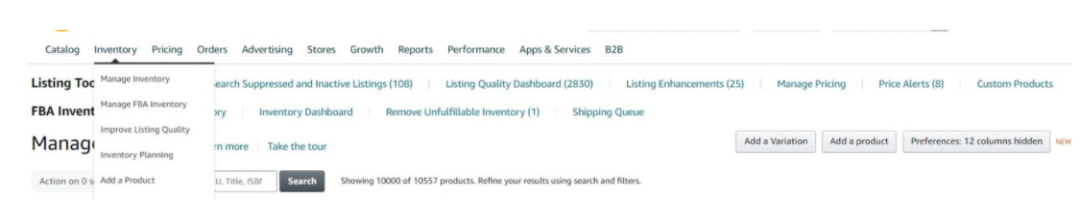 2、输入产品的ASIN、UPC或其他唯一的标识符。
2、输入产品的ASIN、UPC或其他唯一的标识符。
No comments:
Post a Comment