注册开店全流程
注册链接:(国内网即可)
一、申请所需资料
中国大陆营业执照或者中国香港营业执照+法人身份证
二、入驻教程
Step1-注册
1.访问网站
TikTokShop跨境官方网站:
点击"注册成为TikTok Shop跨境卖家"启动账号注册流程
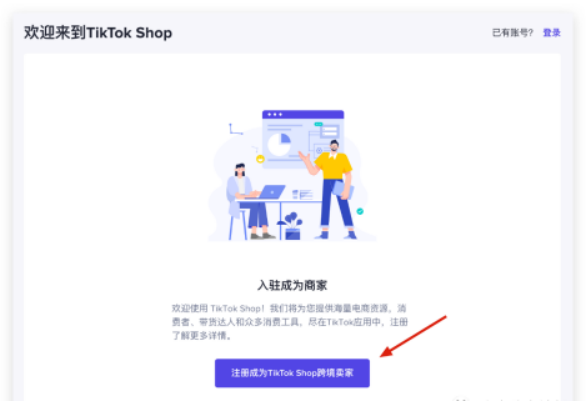
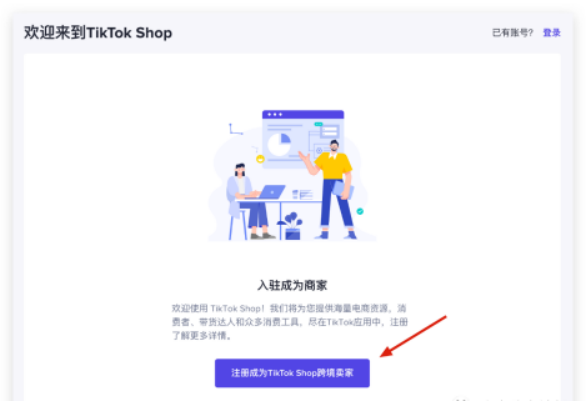
2.填写基础信息:
手机号码(可自由选择对应区号)
手机验证码
邮箱地址
邮箱验证码
密码,并确认密码
勾选协议,包括商家服务协议及隐私协议


Step2-主体选择&邀请码选填
请根据自己的营业执照和公司主体所在地进行选择,平台提供两种选项:中国大陆 or 中国香港
此处的选择会影响【资质认证】环节提交的资料类型,即
择中国大陆,提交大陆资质
选择中国香港,提交香港资质


2.2邀请码选填
普通入驻无邀请码,选择"普通入驻"




(若为邀请码入驻,请联系专属客户经理获取邀请码,邀请码将通过邮件形式发送)
Step3-资质认证
(以中国大陆营业执照为例)
3.1 公司资质


营业执照
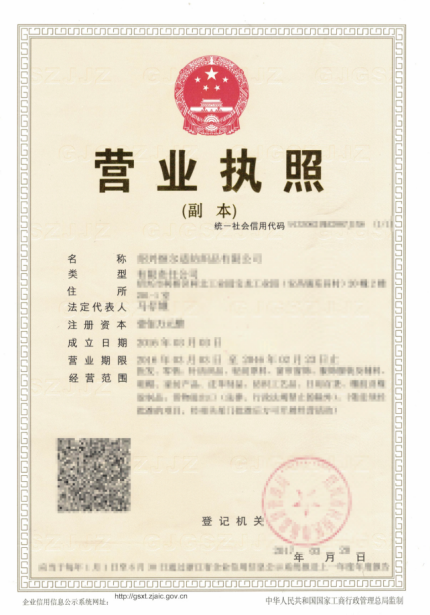
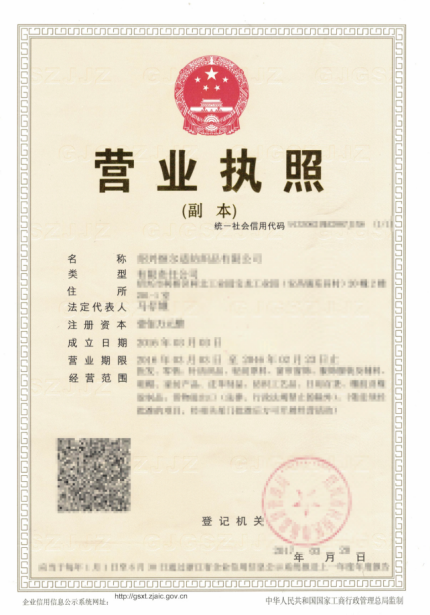
公司名称
公司营业执照统一社会鑫勇代码
注册地址
注册日期
营业执照有效期
(目前也支持个体营业执照)
3.2 法人身份证
No comments:
Post a Comment